Featured Articles
The Autopilot features different types of resets to reuse, reassign, clean, or retire your machines, and you must understand the following Autopilot resets to be efficient.
When planning for imaging using the Microsoft platforms, you must be familiar with MDT, WDS, Wim and Package files, Capture, Windows PE, and Sysprep. To learn about these tools, read on.
Read this checklist before attempting to upgrade or install Windows 10 Operating System.
This article has a linked article and video to show you how to download the free and safe .iso ISO file from the Microsoft site.
Read on to learn the minimum Windows 10 installation or upgrade system requirements. This article explains what you need to know in the most simplistic and read briefly
Learn the requirements and limitations of creating domain usernames. Understand the meaning of the domain, how it works in a nutshell, and how computers can join the domain remotely and locally.
This article will teach you how to circumvent joining an Active Directory Domain using a newly provisioned user account.
What is Device Guard? How does it work, and how can it block threats from both software and hardware layers?
Briefly explains the types of Windows updates. This article tells how to grab, delay updates, and configure devices with different update channels: Long Term Servicing Channel LTSC, Annual Channel(Targeted), and Windows Insider.
You may download Windows Updates from the Microsoft website or the WSUS server( Windows Server Update Services Server). Microsoft releases new updates every Tuesday. a.k.a. The "Patch Tuesday."
Explains how other types of Windows user profiles, such as "mandatory" and "super mandatory," can benefit your organization and users more than implementing the standard user profiles. This article explains how to recognize such profiles, how to create them, and their best use cases.
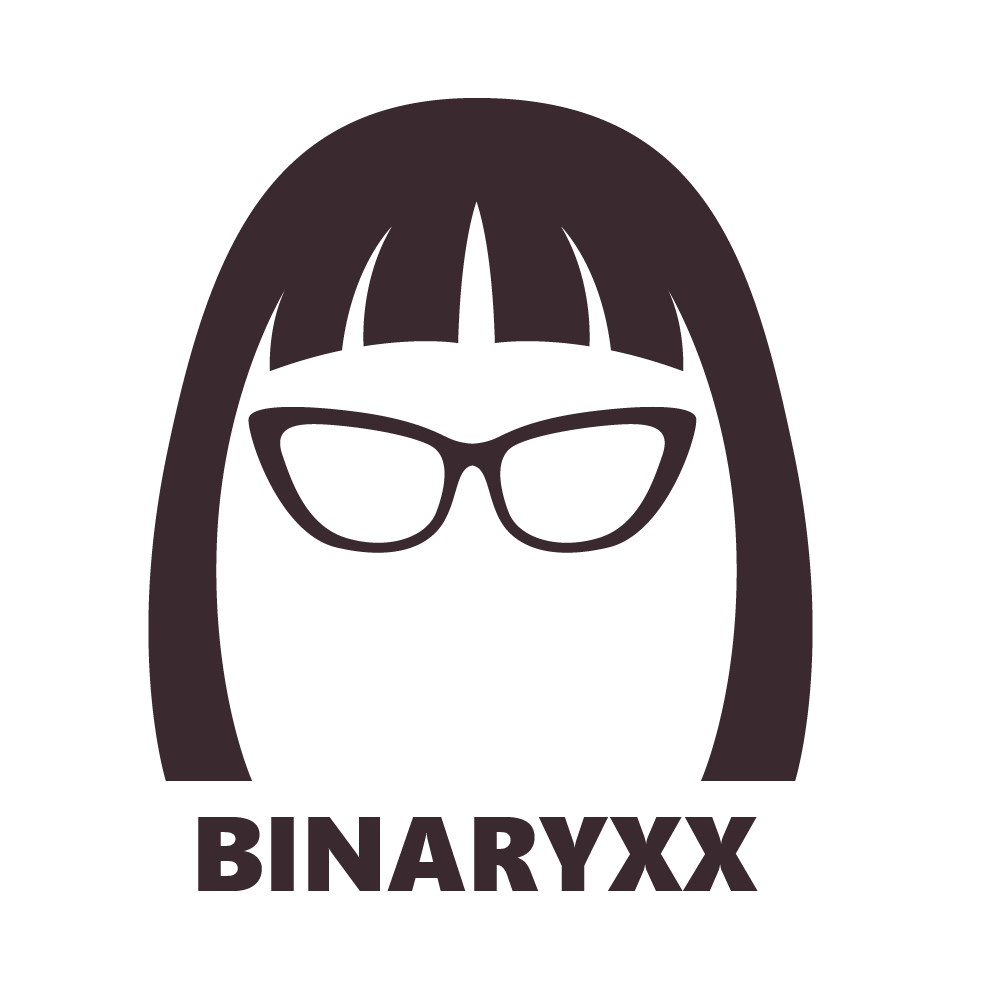
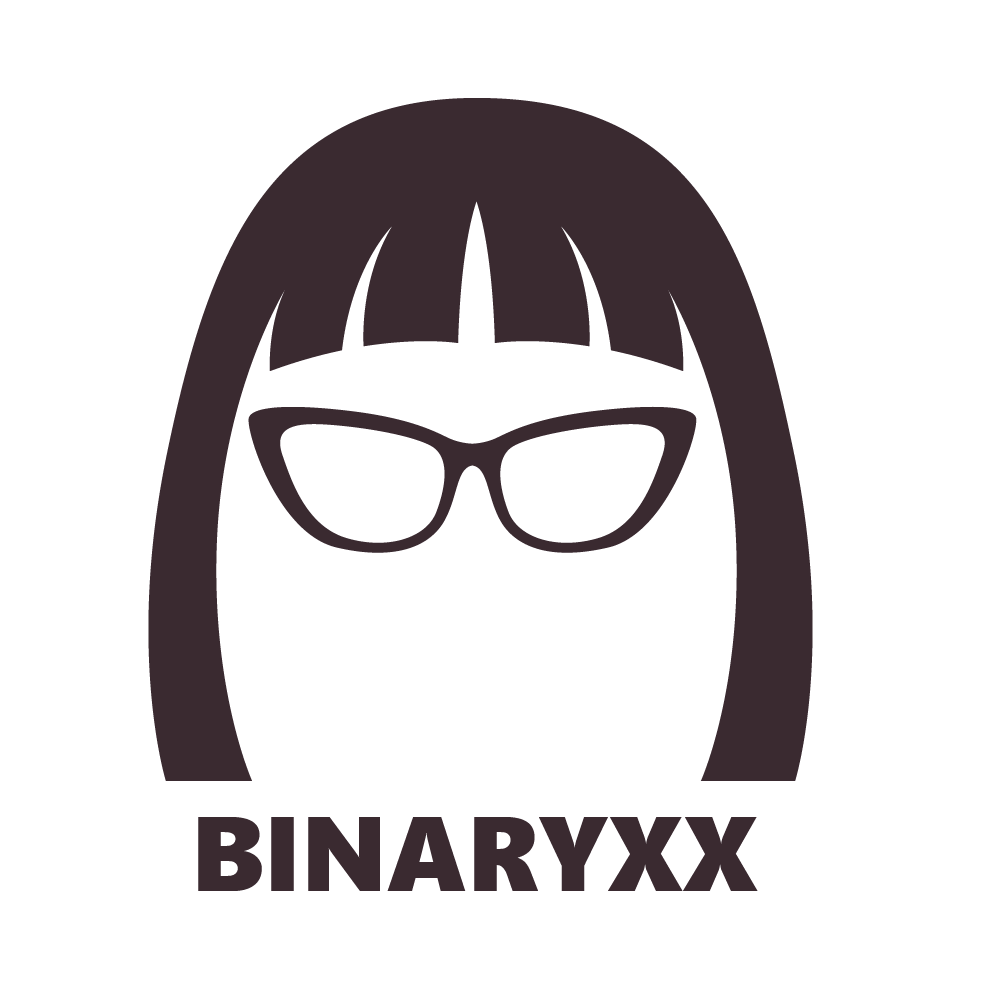





Autopilot from your Intune portal endpoint.microsoft.com, follow this path:
Devices > Windows > Windows enrollment
Under this Windows Enrollment path, you will find the General and Windows Autopilot Deployment Program sections where you could perform Automatic Enrollment , CNAME Validation, Windows Hello, Enrollment Status Page, Deployment Profiles, Devices, and Intune Connector for Active Directory.