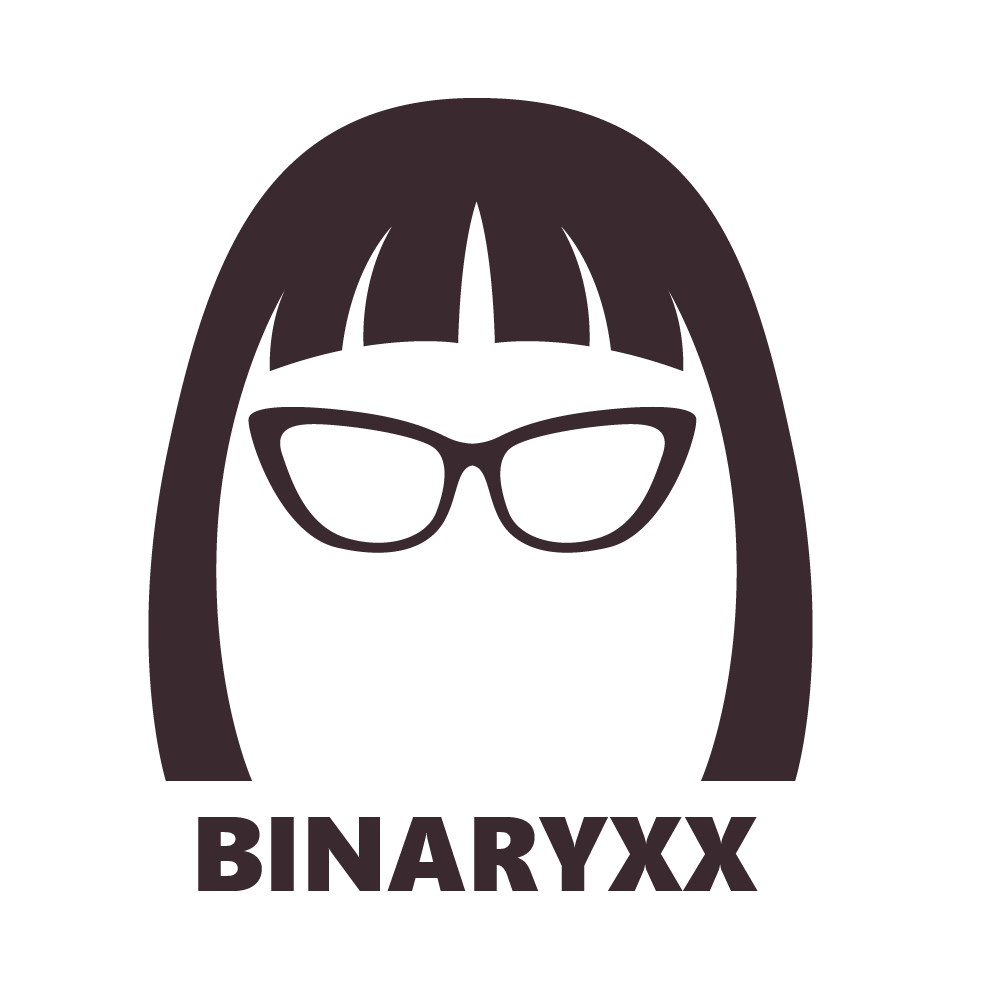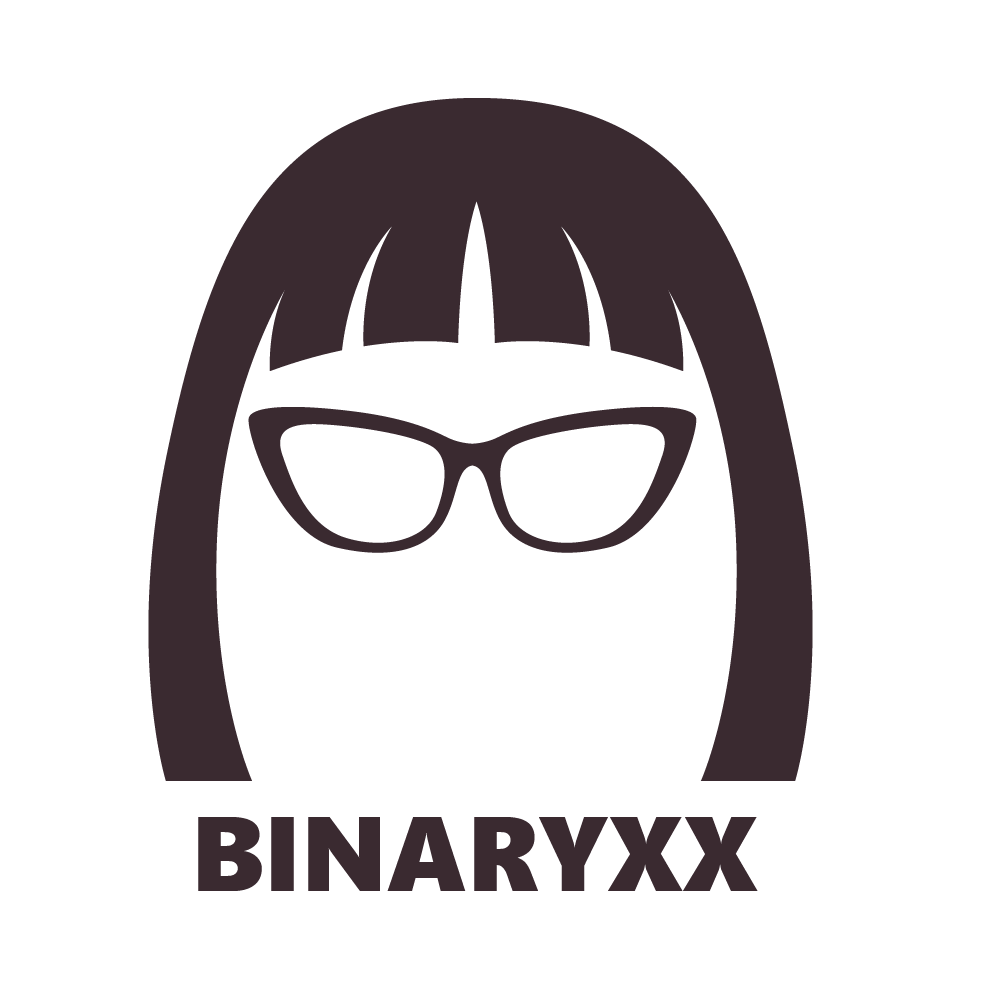Other Types of User Profiles: Mandatory Profiles vs. Super Mandatory Profiles
MANDATORY PROFILES: Need administrator permissions to be managed and modified.
: Recommended for users who could use the same uses profiles as a log-in to the shared but consistently used machines.
For example:
Scientists who log-in to the computer(s) with a connected controlled temperature device. Instead of logging-in using their log-in credentials or guest account. They can log-in using the mandatory profile. That way, all scientists have the same profiles mandatory profiles are stored in NTUSER.MAN
To create this type of profile, you may change the roaming uses profile extension from .dat to .man
This tweak doesn't work on local user profiles, only on roaming profiles.
Also, any new desktop settings set by users under this mandatory profile will be deleted after logging off.
SUPER MANDATORY PROFILES: temporary profile when there is no mandatory profile. The super mandatory profiles path has a .man extension. So if you see a path with this extension, it can be said that the profile is super mandatory. Not to be confused with mandatory profiles where a .man is the extension of the profile itself.
SUPER MANDATORY vs MANDATORY
Profile path ends in .man Profile has .man extension