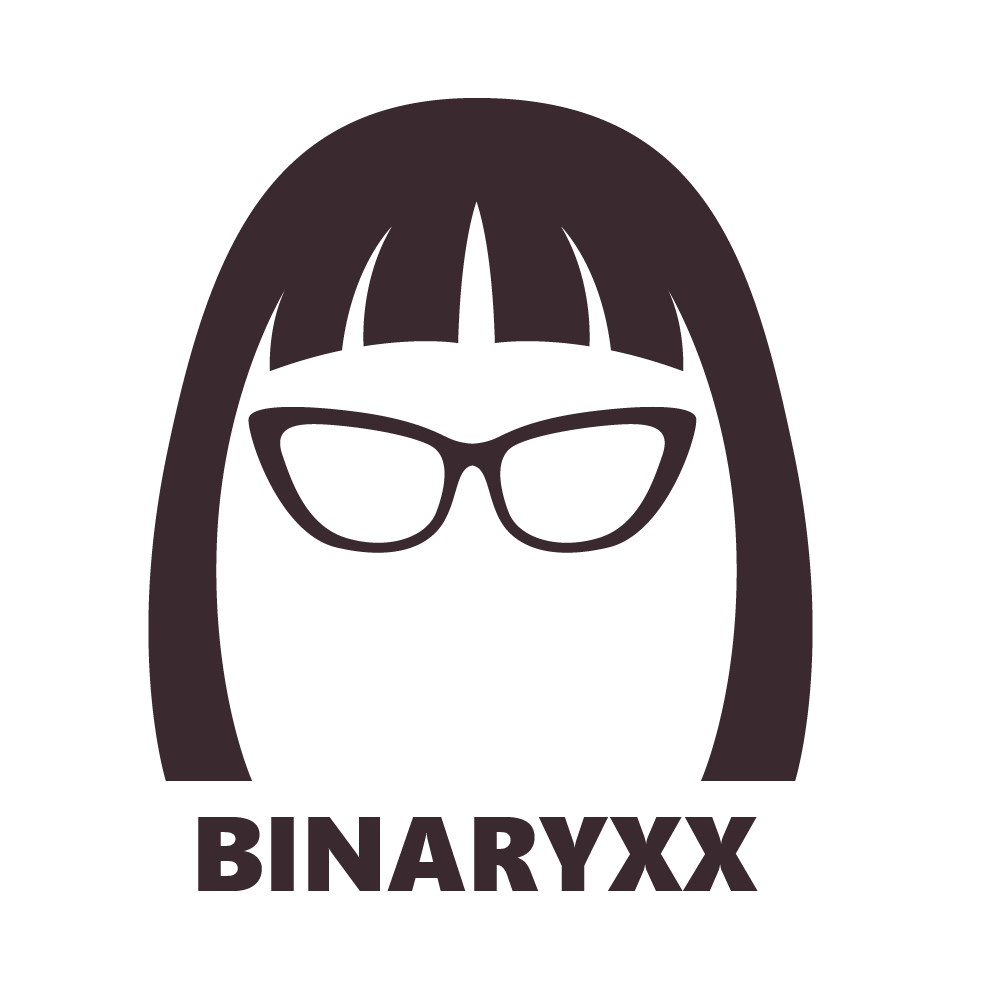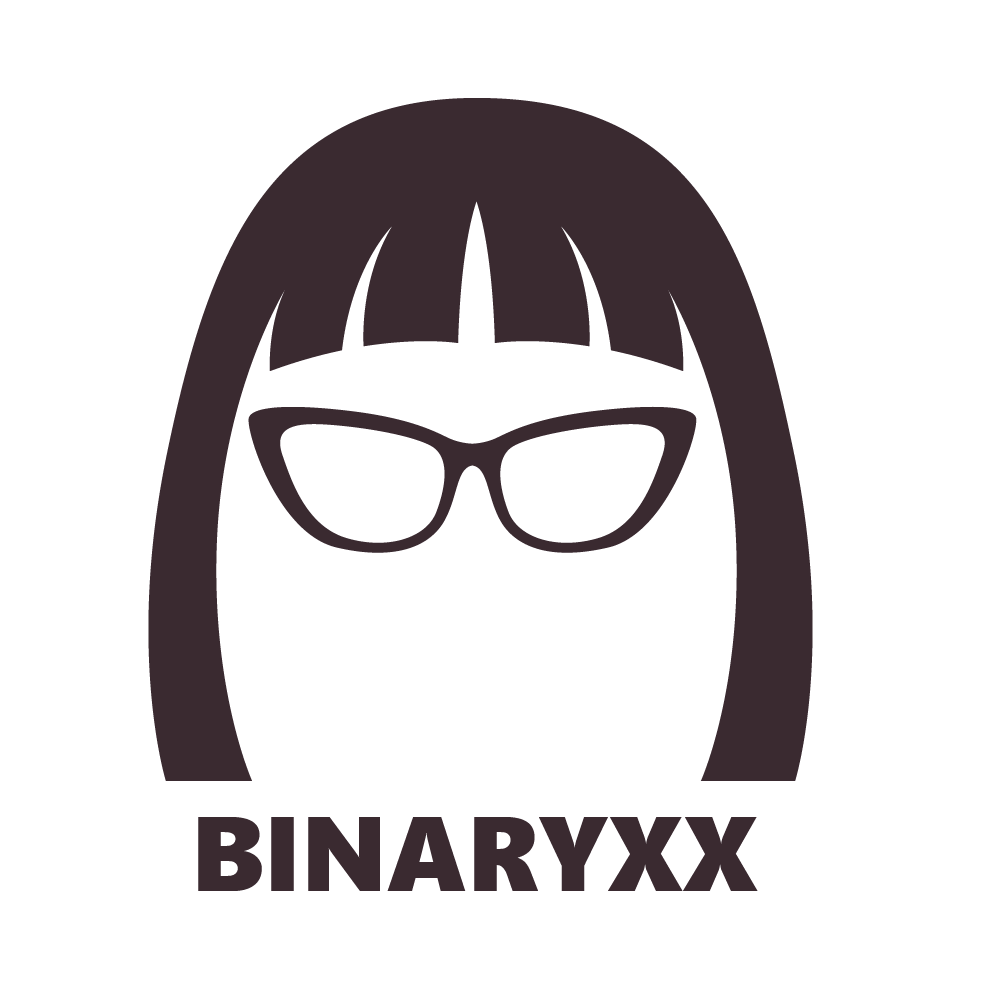What are Usernames and Domains? How to Join Machines to the Domain?
Usernames must consist of 10-20 characters. They cannot contain the following symbols / \ @ < > + [ ] = ? | no pipe, colons and commas ; : ,
When creating usernames, keep in mind of the naming convention and style so you can accommodate users in your network with the same names
Like computers, usernames also have SIDs. But instead of using numerical SIDs, username—a human readable names are used than numerical characters
It is important that users have very strong passwords
Passwords : How to create and what to keep in mind during the architecture of strong passwords. Read More
In the corporate network, user computers are joined to the domain.
What are domains? they are connected databases or connected networks of databases
By default, the domain set is WORKGROUP which means it isn't connected to any specific corporate or institutional domain yet. You’ll join your domain by specifying the address. Example binaryxx.com.
When entering the domain, ensure you have the correct computer name. Your computer must recognize a familiar network or a the domains corporate network. It is best to plug to the corporate wired ethernet connection when joining to the domain to avoid errors. If ethernet connection(aka wired) is not available, connect to the corporate wifi.
But, if you are working remotely, connect to the corporate VPN first. Once your computer recognizes a connection to the corporate network of that domain, you may successfully click OK to join to the domain. You will then be prompted for authorized credentials to be able to join—so ensure your user account has been assigned the proper permissions.
ℹ️ HACK : Depending on your Windows Server Domain controller and Active Directory settings, you can join a PC to the domain using the credentials of a newly created user of that domain within 10-14 days the username was created.
Check out the article Creating Usernames and Assigning Permissions